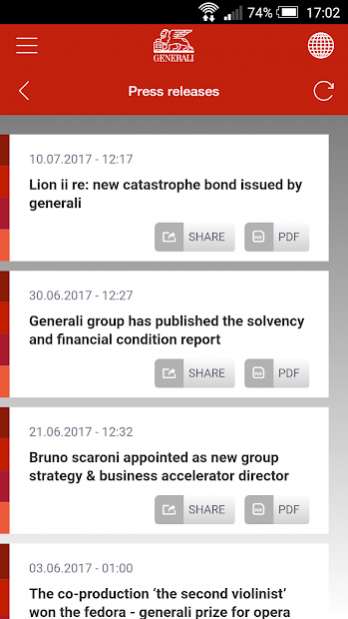Generali 3.7
Download
Free Version
Publisher Description
The Generali Corporate app is meant to provide our key stakeholders with the Groups’ core package of info while on the move, both online and offline.
Its main features include:
- press releases and press kit
- webcast and results archive with latest reports
- share charts: Generali’s share intraday graph, interactive charts, investment calculator
- corporate documents, as Code of Conduct, Sustainability Report and Governance Report
- image gallery, including Top Management and advertising historical posters; video gallery, including latest corporate and sponsoring videos
- map with quick references to the Group presence worldwide
- interactive calendar of key events
- main Head Office contacts
Conceived as an agile tool for mobile professionals looking for the latest info on Generali, it complements generali.com website, which is the app's primary source of info and which is always available for further browsing and deeper research.
We would like our app to be useful and user friendly. Therefore we welcome your feedbacks and suggestions on how to improve it. Please feel free to email us at corporateapp@generali.com.
About Generali
Generali is a free app for Android published in the Accounting & Finance list of apps, part of Business.
The company that develops Generali is Gruppo Generali. The latest version released by its developer is 3.7.
To install Generali on your Android device, just click the green Continue To App button above to start the installation process. The app is listed on our website since 2017-07-18 and was downloaded 4 times. We have already checked if the download link is safe, however for your own protection we recommend that you scan the downloaded app with your antivirus. Your antivirus may detect the Generali as malware as malware if the download link to com.generali.corporate is broken.
How to install Generali on your Android device:
- Click on the Continue To App button on our website. This will redirect you to Google Play.
- Once the Generali is shown in the Google Play listing of your Android device, you can start its download and installation. Tap on the Install button located below the search bar and to the right of the app icon.
- A pop-up window with the permissions required by Generali will be shown. Click on Accept to continue the process.
- Generali will be downloaded onto your device, displaying a progress. Once the download completes, the installation will start and you'll get a notification after the installation is finished.